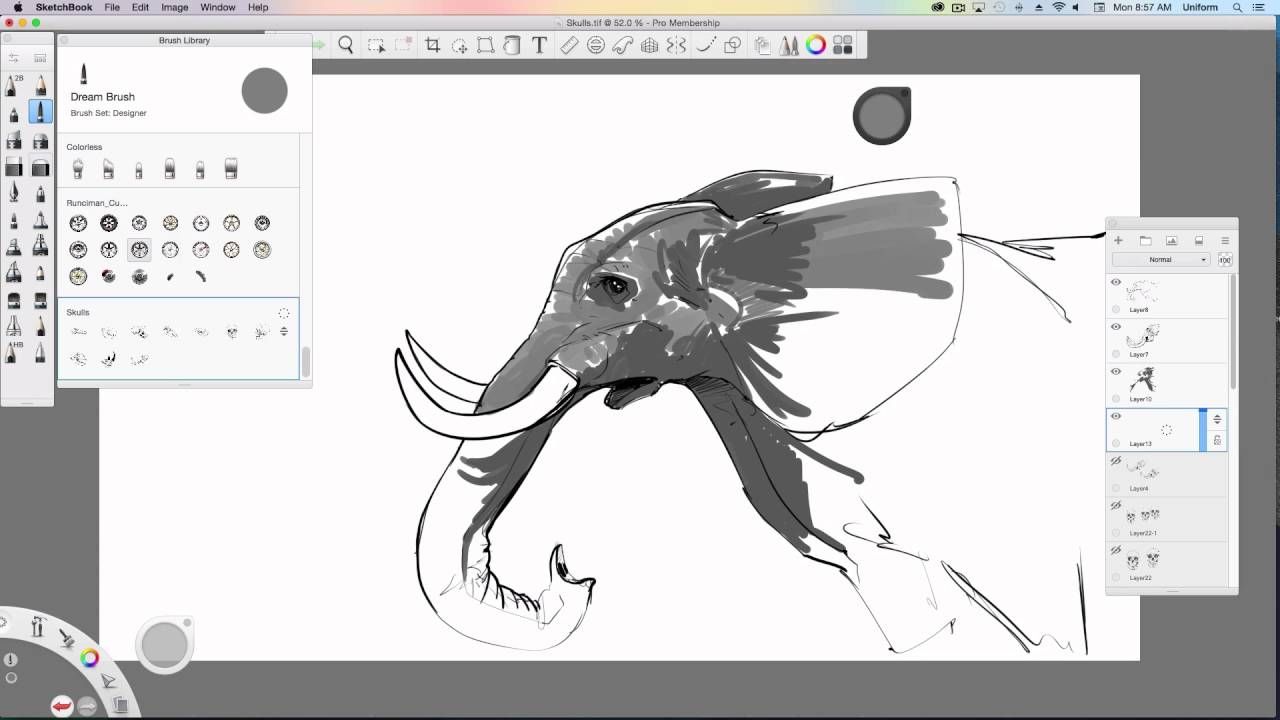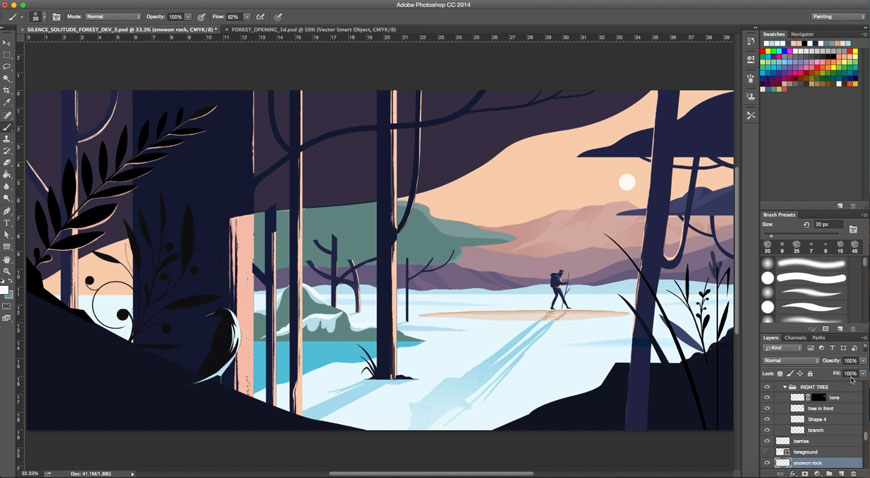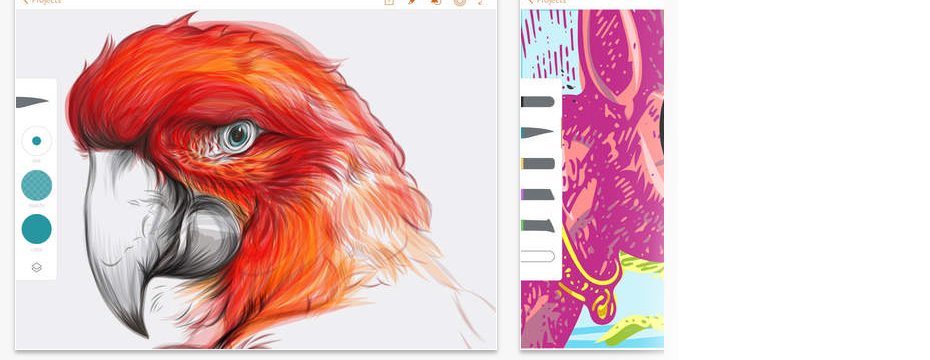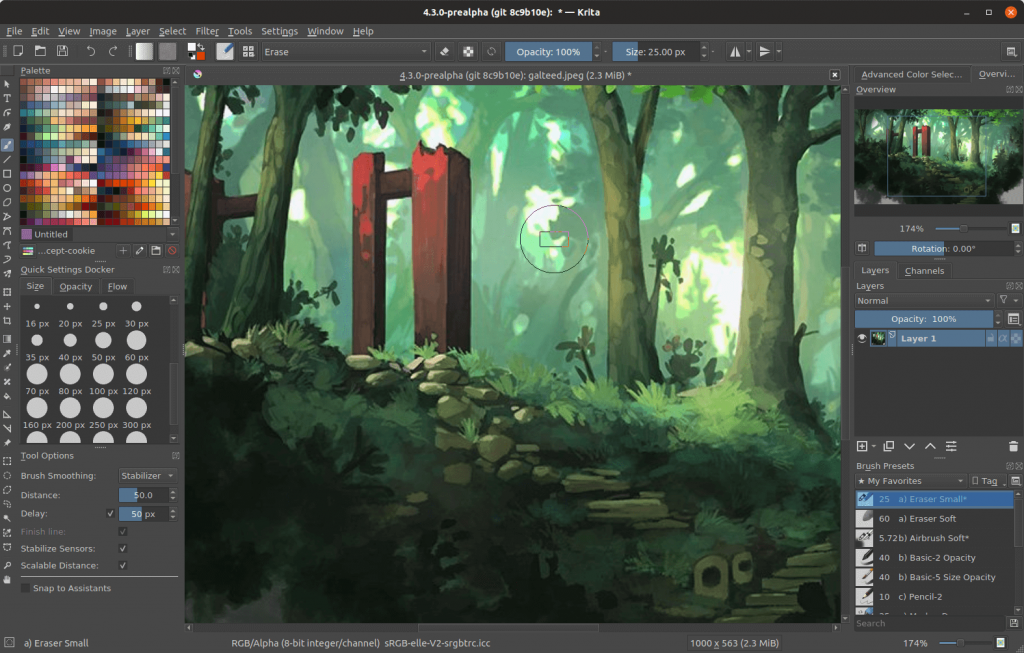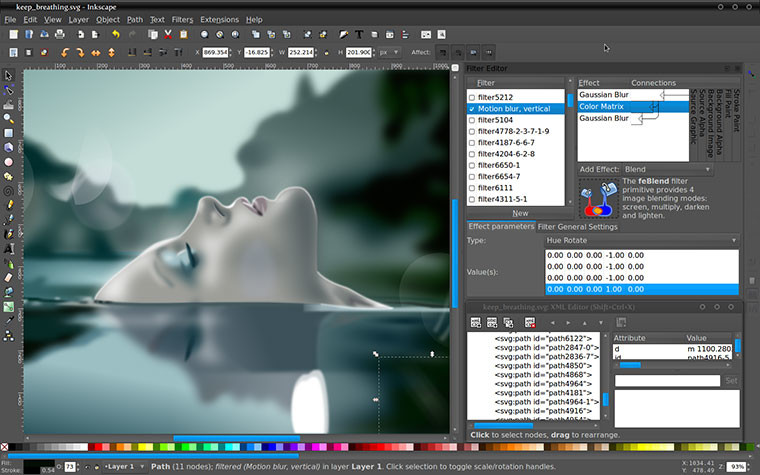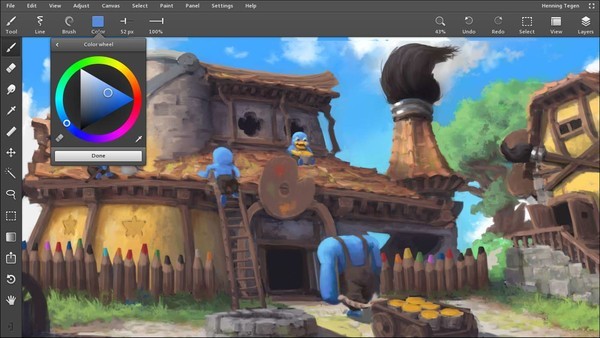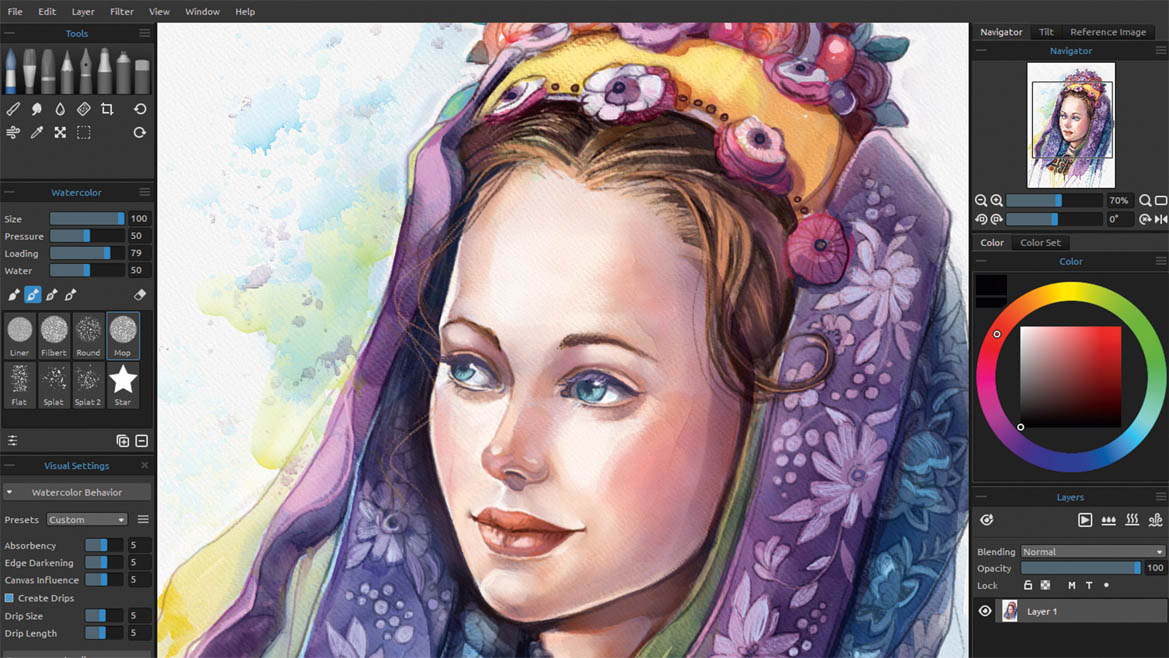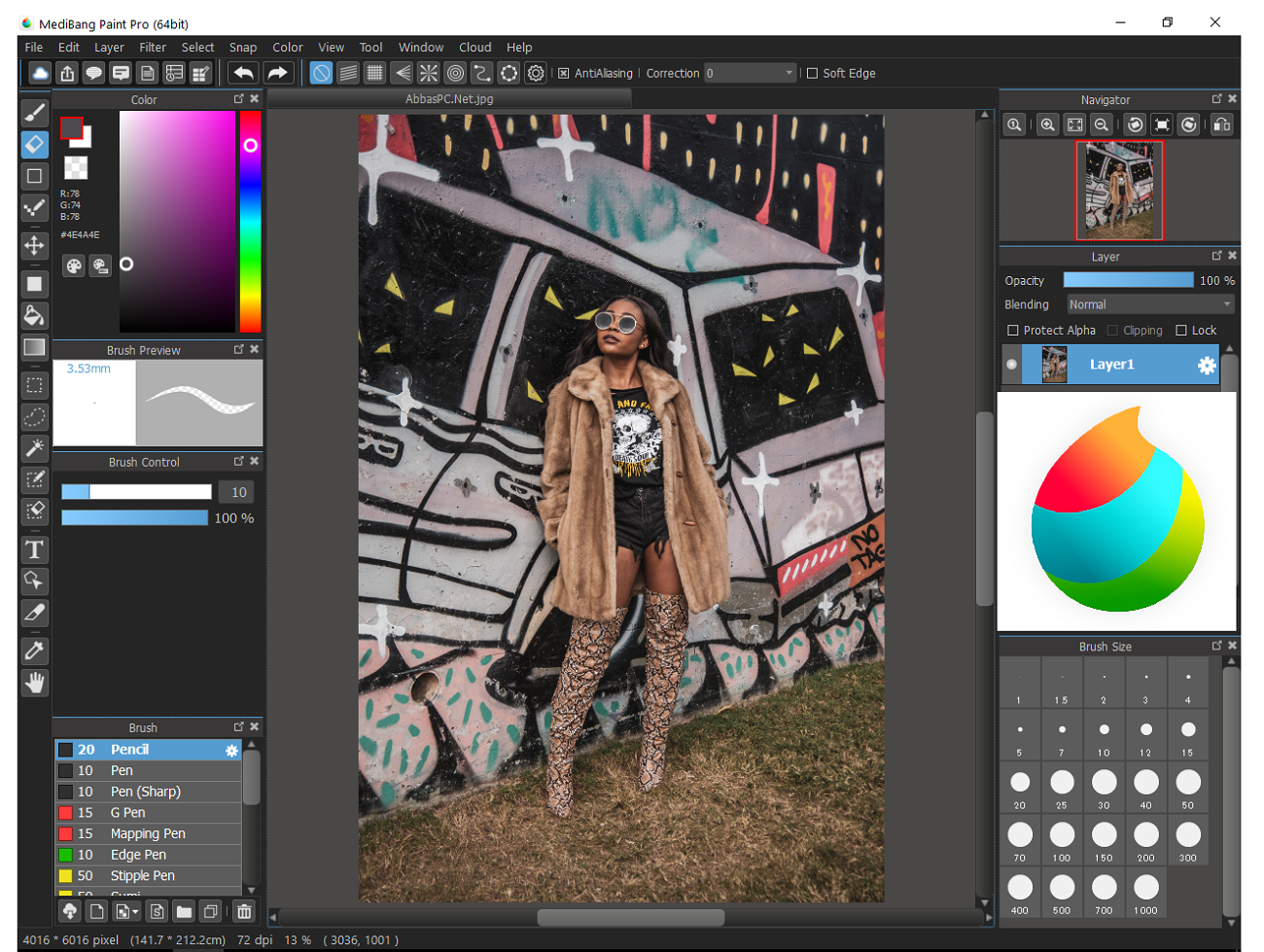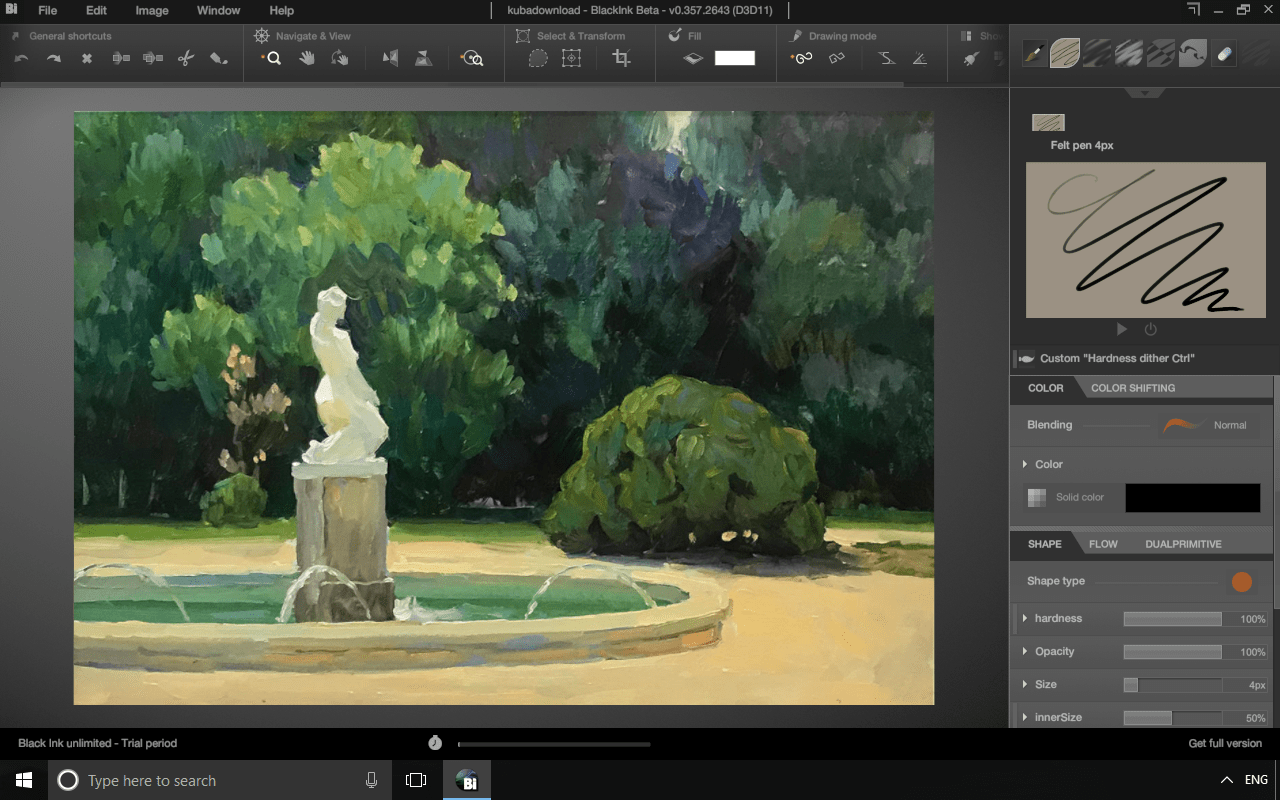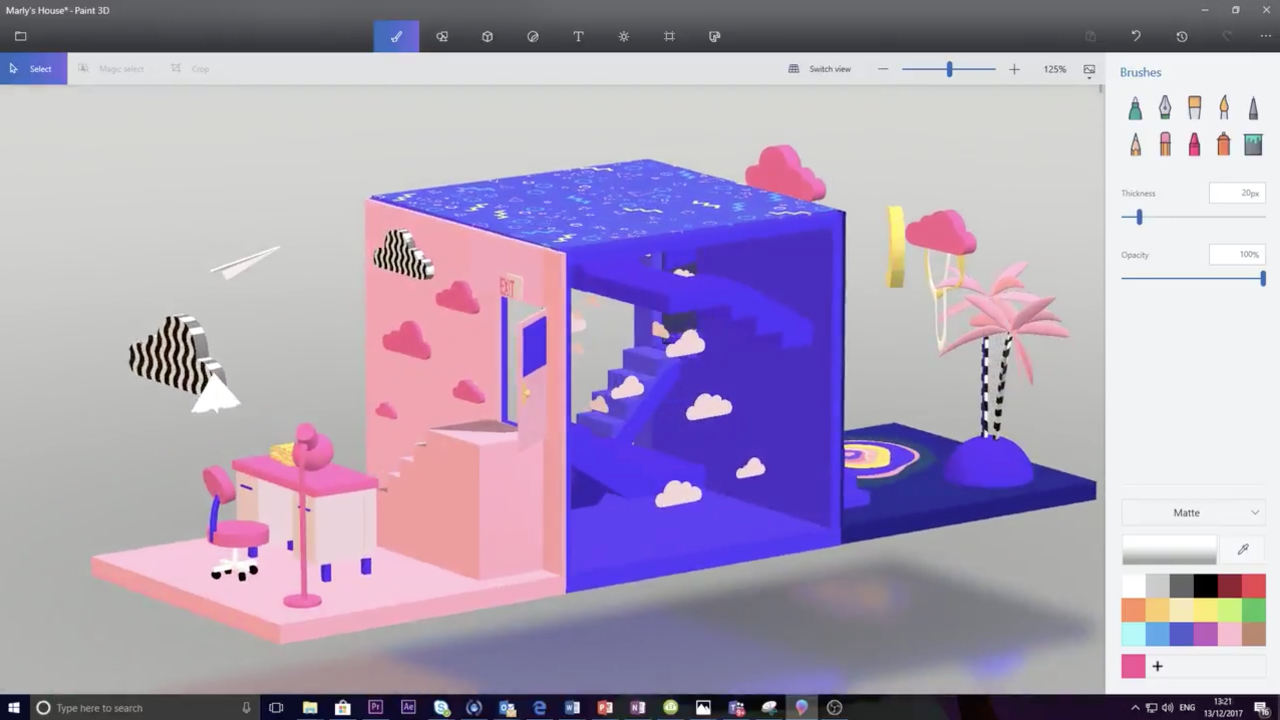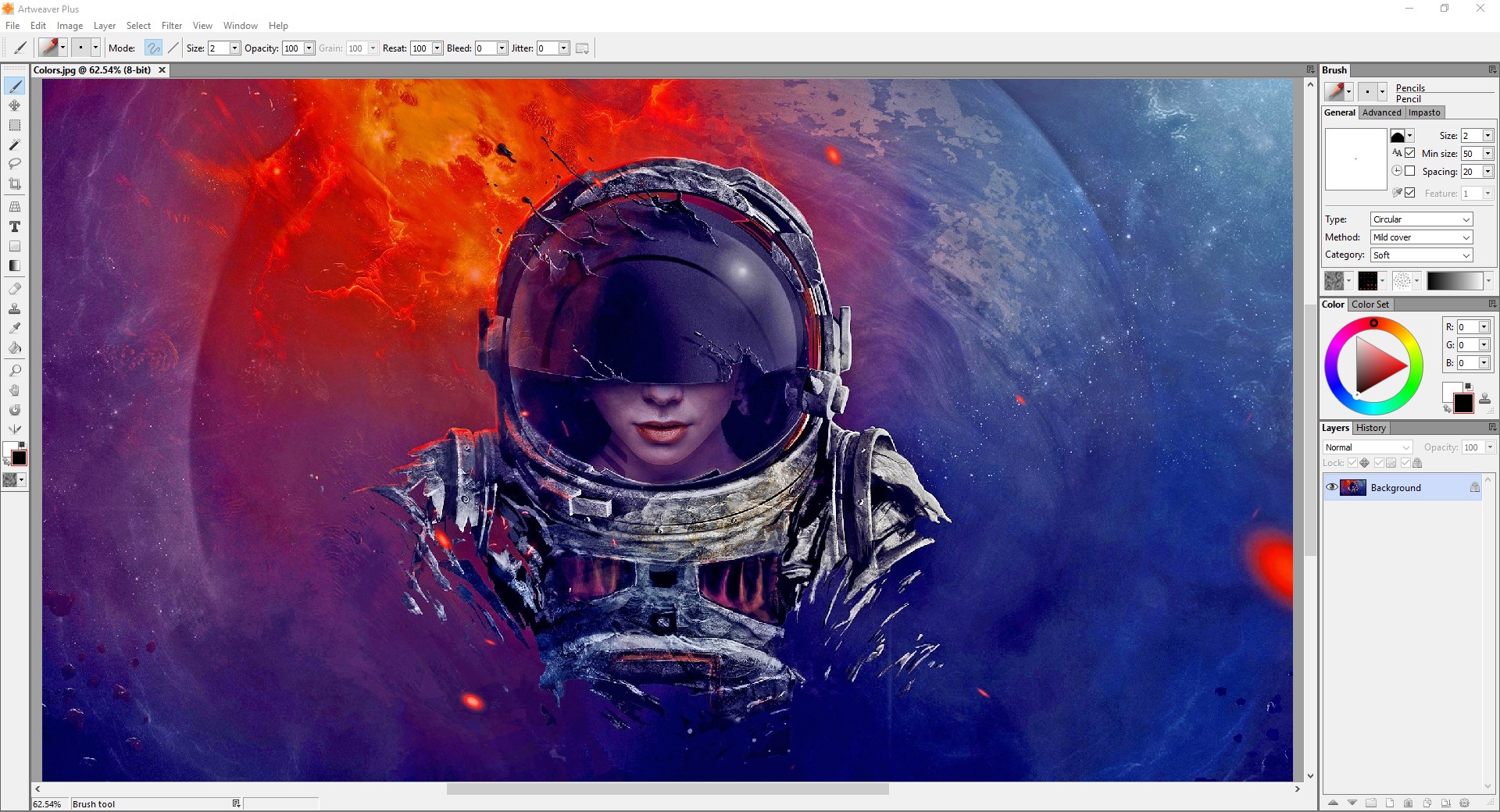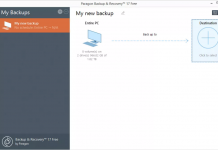There are a lot of tools to aid good digital artists in this technological age. These tools can be both paid and free. But the abundance of such tools makes it’s more important than the artist begins with the right tool. To help you out here are the best 15 drawing programs (software). These tools work on both Mac and PC.
What is the Best Drawing Programs Software for artists?
In this article, we provide u the best drawing programs, to make your work in more Artist’s way.
- Autodesk Sketchbook
- Adobe Photoshop
- Corel Painter 2020
- Adobe Illustrator
- Affinity Designer
- Krita
- Inkscape
- FireAlpaca
- Leonardo
- Clip Studio
- Rebelle 3
- MediBang Paint
- BlackInk
- Paint 3D
- Artweaver
1. Autodesk Sketchbook
The best part of this drawing program is that it is now free for use. This tool is helpful for animators, designers, and illustrators. The AutoDesk Sketchbook comes with amazing features like the minimalistic UI which lets you create your art in peace. Along with this, you will get blending modes, hundreds of designer brushes, layer grouping, layer support, etc. There are also guides for rulers, predictive strokes and custom perspectives to help you out.
Supported Platforms: Both PC and Mac
Price: Fully Free
2. Adobe Photoshop
This is the most well know drawing program and it is used pretty regularly by designers. Adobe Photoshop has hundreds of types of brushes. These brushes are smooth and come with an enviable preset panel that ensures that you can organize your best brushes. Another remarkable thing here is the degree of control you will get over the brush strokes. With this, you will be able to import your creations to work on as well. This is a good tool for creating banners, icons, packaging, websites, etc.
Supported Platforms: PC and Mac both
Price: you can go for Free Trial or pay $20.99 per month
3. Corel Painter 2020
This has a lot of tools that will help to bud as well as pro designers. You will get around a thousand brushes to choose from in this drawing program along with fat paint brushes, pattern pens, exclusive particles, etc. That’s not all, with this program you will get a whole library full of tutorials to get you started. This is one of the programs you can use long term. So even if you might face difficulty at the beginning, sticking with it will help you in the long term.
Supported Platforms: Both PC and Mac
Price: There’s Free Trial, $229 for users who paid for a previous version, $429 for brand new users.
4. Adobe Illustrator
This is the best drawing program if you are into vector design. Adobe Illustrator can help you create billboards, web icons, product packaging, etc. Illustrator’s features will help you change colors and shapes into classy icons, graphics, and logos. For vector graphics, the artwork can be scaled for use for a billboard or a smartphone as well. Along with this, you will be able to get freehand drawing brushes and tools as well as beautiful typography.
Supported Platforms: Both PC and Mac
Price: There’s Free Trial or you can pay $20.99 per month.
5. Affinity Designer
This is a great drawing program tool if you are a Mac user especially if don’t want to pay on a subscription basis but want to get the best as well. You will get a lot of features of just one-lifetime payment. Also, this is a good program for beginners since it’s easy to use and access. Using this you will be able to make icons, mock-ups, branding materials, etc.
Supported Platforms: Only Mac
Price: Go for Free Trial or $49.99 once.
6. Krita
This open-source and free drawing program which will allow you to make illustrations, comics, concept art, etc. Krita is a good tool to use if you want to become a concept or comics artist. There a customizable and intuitive user interface which comes with amazing feature like brush engines, pallets, brush stabilizers, etc. Along with this, there’s also a thorough resource manager to help you out.
Supported Platforms: Both PC and Mac
Price: Fully Free
7. Inkscape
This free and open-source drawing program is great for a web designer, designers, vector imagists, illustrators, etc. You will find a load of features here like object creation, color selection, object manipulation, path conversion, node editing, major file support, etc. The best part is that this is fully free.
Supported Platforms: Both PC and Mac
Price: Fully Free
8. FireAlpaca
This drawing program is for those looking for something light with basic features. If you have an old PC that can’t support huge programs like Corel or Illustrator but you still want to use a digital drawing program then this will help you with it. This is good for beginners who can’t buy powerful Macs and PCs.
Supported Platforms: Both PC and Mac
Price: Fully Free
9. Leonardo
Leonardo will run smoothly on older PCs and it comes with basic features like tracing, painting, sketching, drawing, waterboarding and such. This drawing program also offers an intuitive and fast UI along with other useful features like an infinite canvas, a strong brush, and perspective drawing aids. Leonardo works well with touch screen tablets that can support pen (digital) inputs. So
Supported Platforms: Both PC and Mac
Price: It’s Free but you can pay $39 for an upgrade.
10. Clip Studio
If you work on Japanese comics or manga then this is one of the best drawing programs for you. It is the successor of the famous Manga Studio. You will find better pen pressure in this tool which will help you in creating more realistic pen strokes. Along with this, there are tools to help you with quick coloring, vector layers, complex areas, etc.
Supported Platforms: Both PC and Mac
Price: First Free Trial and then subscription begins at $49.99
11. Rebelle 3
This paint drawing program software will let you make acrylic, watercolor, dry or wet artwork, wet drying, and diffusion, etc. Made by artist Peter Blaškovič, this program was made to create a program that had natural painting features and tools. Yet this isn’t for everyone. This is made for CG artists and traditional painters who want to delve into the areas of digital art. So you will need to have the art skill set already before using this.
Supported Platforms: Both PC and Mac
Price: First Free Trial and then you pay $89.99
12. MediBang Paint
This is a great tool for comics and manga creators as the app comes with more than 800 backgrounds and tones, more than 50 brushes as well as 20 different kinds of fonts style. This drawing program is great for beginners as it’s very powerful and simple to use. With this, you will be able to cloud sync across devices and platforms like iPad, Android, Windows, and iPhone.
Supported Platforms: Only PC
Price: Fully Free
13. BlackInk
BlackInk will let you experiment with your art since it comes with a powerful controller system that lets you customize and create your very own brushes. You will be able to share these brushes in the art community. So when you begin you will already get to use thousands of other kinds of customized brushes made by others. The app is fast and smooth for use.
Supported Platforms: Only PC
Price: First Free Trial and then you can pay $59.99.
14. Paint 3D
If you are a beginner or a hobbyist getting into digital drawing then try this drawing program out for sure. Since it comes already installed on Windows platforms so it’s easy to use. You will find different tools and brushes here along with a very easy to navigate interface. With this, you will surely be able to create good 3D and 2D models.
Supported Platforms: Only PC
Price: Fully Free
15. Artweaver
This great drawing program is perfect for aspiring artists who want to perfect their drawing techniques. Artweaver comes with an intuitive interface and some ready-made bushes to help you make good art. You will be able to customize the brushes and work with others in sync as well. Another great feature is that you will be able to record your stuff so you can work on the flaws later on.
Supported Platforms: Only PC
Price: Fully Free but you can pay $47 for an upgraded version.
This list has some of the best programs that will help pros and beginners with their drawing skills and art. Choose the one which works best for you.