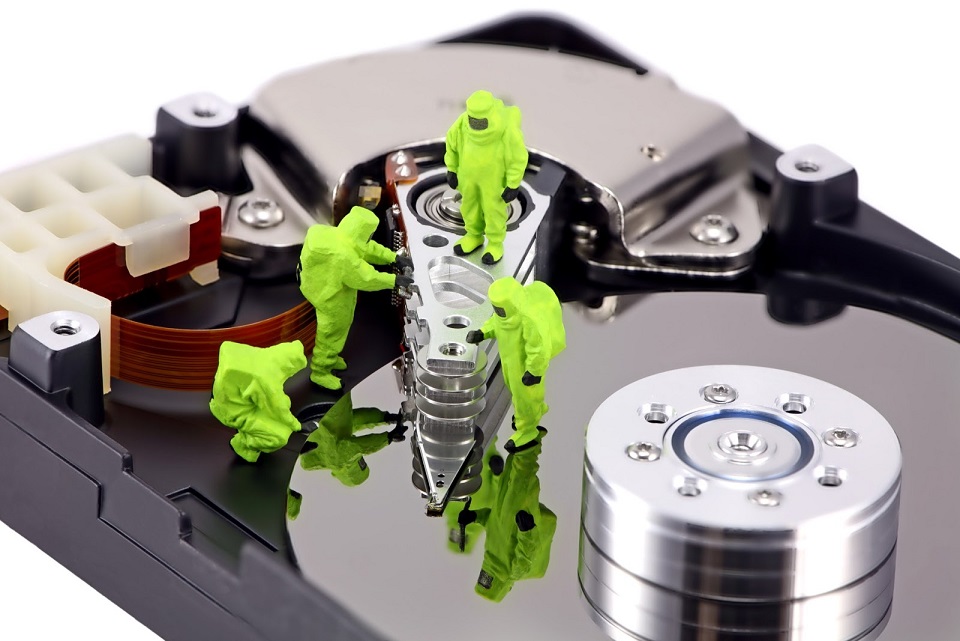Many PC users have been badly frustrated by their system when they least expected. It is like that, sometimes we have very little or no control over the behavior of our PCs. Your system might just decide to crash on a good day. So what happens to all the data you have been working on? How do you recover all the media and personal files you’ve saved on the PC?
If you have been curious about such questions, then this 5 best free data recovery software post will be very helpful to you. Highlighted below are 5 software tools for effective data recovery.
EaseUS
There is absolutely nothing you cannot do with this data recovery software regarding getting back lost files. EaseUS has eclipsed other recovery tools because it allows the user to go deeper and recover their files from the most difficult places. A RAW partition that is ordinarily inaccessible to most software can be accessed with EaseUS. It doesn’t matter whether you are trying to undertake an SD card recovery or recover files from any kind of storage media, this software makes your data recovery process look like a stroll in the park. It also provides you with the advantage of allowing you recover just about any type of file format. Of all the software we have featured on this list, EaseUS ranks as the overall best due to its outstanding qualities.
Pro
- File recovery is done in read-only mode so file safety is assured
- It is a very straightforward software
- Supports a large number of file formats
- Recovers file from any storage media
- Data lost through any situation can be recovered via this software
- Able to access any partition
- Has a free trial version you can get started with.
Cons
- You cannot access specific features if you are not using the paid version.
Disk Drill
When it comes to recovering data from a hard drive, Disk Drill has, and will always feature as one of the best applications. Being exclusively owned by CleverFiles, this software recovery tool has been designed to effectively scan through both your internal and external storage. From SD cards to hard drives and portable drives, it has proven to be extremely efficient in recovering lost files.
Pros
- Easy going UI
- Free version can recover 500Mb worth of files
- Super-fast scanning with pause/resume option
- Compatible with several file formats
Cons
- There is no phone number through which you can contact them for support.
Recuva
This is a good data recovery software that has done exceptionally well in the recovery of simple data. It is one of the best when it comes to recovering deleted files that were recently used. One of the most fascinating features is that users can recover an unlimited size of data. No size restrictions whatsoever.
Pros
- Deletion of sensitive files can be done securely
- File recovery preview option available
- You can recover any size of data you want
- User-friendly UI
Cons
- No more updates since it was abandoned by those who developed it
- Cannot recover RAW photos.
PhotoRec
The awareness of PhotoRec seem to have grown over time because it is open-source, and can work virtually on any operating system. The name looks a bit misleading though, as this recovery tool happens to be compatible with close to 300 file formats. You can always use this to recover files from any type of storage media. If you cannot afford the many premium data recovery software out there, PhotoRec is always a viable and reliable alternative. Outlined below are some of its features;
Pros
- Completely platform independent
- Compatible with over 300 file format
- Totally free and open source
Cons
- Automatically restores all files
- Not the best of intuitive interfaces
Undelete 360
If you are using a Windows operating system, you would find this software recovery tool to be highly useful. This product has been inspired by Office 2010. So it has an interface that looks like Office 2010. Despite the fact that Office 2010 has almost become outdated, this software recovery tool has some remarkable features that you can count on anytime any day.
Pro
- Use it for free
- Reliable for recovering many common file formats
- Outputs scan results for you to see in files and folders
- File preview option available before recovery
Cons
- Under par performance in terms of data recovery
- User interface is outdated
- No more updates since it was abandoned by developers
Conclusion
Losing your data for whatever reason should be a thing of the past. Regardless of what must have occasioned your data loss, there are high-quality software that can help you get your data back. With EaseUS or any other data recovery software free that was mentioned in this post, you can get your data back, and it will seem like you never lost anything in the first place.