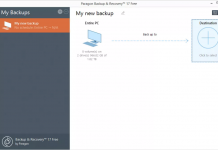No other app has focused on people’s lives beyond the smartphone. Users spend a greater amount of time on their mobile phone than ever before. Almost everything is possible with one application or another. The introduction of smartphones has led to an increase in the number of mobile apps – financial apps, game apps, learning apps, video editing apps; the list is huge.
Today, the main selling point of these phones is the camera and its features. Every day we see new phones flooding the market with better cameras than their predecessors. With mobile phone cameras competing with good DSLRs, photographers and videographers have many options on their plate. A large number of editing tools are available that make capturing and editing high-quality videos easy.
In this article, we’ve compiled some of the best video editing apps for your mobile phones.
1. Adobe Premiere Rush
Adobe Rush is a new video editing app released by Adobe in November 2018.
Compared to AdobePremiere Pro, Premiere Rush is a simple video editing app that can be used on mobile devices.
Available on iOS, Mac OS, Windows, and Android. Premiere Rush is readily available to people who just started with video editing.
But this does not mean that it is not for advanced or professional users because it is actually a very powerful app. Though it’s a bit limited compared to Premiere Pro, you can still create amazing content with this app.
Features of Adobe Premiere Rush
- Supports multiple videos and audio layers tracks.
- A large range of supported file types and files from a wide range of cameras.
- Cross-platform compatible (the app will automatically transfer your last edits to your other devices so you can start your edits on one device and continue the editing process on your other devices).
- Support for editing different video formats.
- You can also switch between files of different formats. Once you start creating and selecting your size, you can return it due to different social platforms.
2. KineMaster
KineMaster is one of the best video editing apps on Android, iPhone and iPad now. It’s a great option for beginners or intermediate creators looking for advanced editing features and more control over their projects.
Features of Kinemaster
- Easy to use, intuitive interface
- Features for setting up advanced audio controls and advanced effects
- Support for multiple video and audio layers
- Cutting and cutting tools
- Built-in topics for your photos that look like they’re very professional
- Support for editing various shapes and sizes as well as editing and exporting 4K videos
- Works well with both long and short format videos.
3. InShot
InShot is a powerful, fast, and easy-to-use video editing system. It works perfectly if you want to make simple editing. For those who want to be more creative and have more control over the editing process, this app is probably not good. Plus, it has many features and options to make your videos sharp and appealing.
It also works well for creating different types of videos on different media platforms. The app is available for Android and iOS.
InShot features
- Great options for colour correction, filters and add-ons that you can use throughout your video
- Supports all maximum sizes of formats and full properties for creating unique social media content
- Works for shorter format editing
- You can get your edits out of the watermark if you watch the ad before posting the video.
4. MV Master
MV Master is the best video maker tool to convert your images into magic video clips easily in just 3 steps! With its great magical displays of magic videos, you can instantly record your moments in a spark video with amazing effects, great filters, titles and popular songs! You can quickly create your own Instagram stories and get more ideas and likes!
Features of Mv Master
- You are far from a high-quality MV image!
- Large-scale templates are quickly updated.
- All templates are free to use.
- Keep the MV on the album after you make it!
- An album for magical faces: arranging albums for photos with detailed face recognition.
- Powerful video editing allows users to add song lyrics to images that make them very unique.
- Share on Facebook, Instagram, WhatsApp with one click, allowing your friends to see them at a time.
5. PowerDirector
It’s easy to use an intuitive video editing app with all the advanced features.
Another feature of the PowerDirector layout is the level of control you have over your colour correction within your videos. That’s the biggest thing in most video editing; being able to drive in and get your colours looking the way you want good looking content.
PowerDirector features
- Improved audio control.
- Advanced colour correction.
- Ability to take it easy to move your clips, slow them down, integrate music.
- Supports 4K footage.
- 360 ° Editor.
- Ability to change all levels of your volume.
- Power has added your videos to the world view and display.