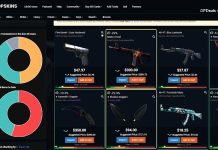Bitcoin remains the most popular cryptocurrency, which cannot be ignored by investors and business owners. And the digital age makes it much easier to make investments in Bitcoins— and then invest Bitcoins in different fields.
Just like any application, a BTC investment app requires some careful research and planning. Bitcoins, on the one hand, aren’t much regulated by laws. On the other hand, though, they involve big money.
So careful market research is a must-have for a start.
Step #1. Do Market Research
As you’ve decided to build a Bitcoin investment app, you’re probably not new to cryptocurrencies. That means you know the possible pitfalls, popular cryptocurrencies (in addition to Bitcoin), their strong and weak sides.
So here’s what to do:
- Analyze your competitors. For example, a popular Coinbase app only works with three currencies—Bitcoin, Litecoin, and Ether. Your app could expand this number.
- Define your target audience. Want to attract ICO investors? Bitcoin traders? Or maybe both? By getting to know your audience, their interests, and values, you can make an app that better suits their needs.
- Outline the problem your app solves. Like I’ve said, your app should be made for your users and solve their issues. It may be the small number of cryptocurrencies most apps work with or a region not served by other applications. Or maybe other apps have terrible interface design, so people can’t figure out how to use it.
If you don’t know the ropes and don’t have much time to dive in, consider hiring a financial consultant who will clear the matter.
Step #2. Settle the Legal Issues
Finances and, especially, cryptocurrencies is a field where hiring a lawyer would be a great move.
It’s impossible to list all the documents you may need to settle with your government. Everything depends on the regulations in your country. Hundreds of issues will pop up, especially if you want the app to work in a few countries with different regulatory situations.
For example, you may need special licenses that allow you to promote your app on a legal basis.
Step #3. Choose a Monetization Approach
How are you going to earn money with your exchange app? Most BTC apps get money from trading fees on various transactions, depending on your location and transaction type.
Back in 2018, Coinbase made $2.7 million per day, charging fees from between 0.25% and 1%. And Coinbase isn’t the world’s largest exchange app for now.
Step #4. Pick a Platform
First of all, pick a platform. Are you making the app for mobile users (Android and iOS)? Or maybe prefer web apps?
The choice of platforms depends on the target audience. If you’re aiming at people who live in the USA, Canada, or maybe Australia, go for iOS. Want to cover Europe, India, and China? Choose Android.
Here’s how these two OS’s are split over the world:
Want to cater to everyone? Consider web development.
If you’re scared of mobile app development costs, try Flutter for cross-platform programming. It allows you to distribute the app on both the App Store and Google Play using one codebase.
If you’re not a programmer, you’ll need to gather a team, either local or offshore. The choice of developers depends on the platform:
- iOS—Objective-C and Swift developers;
- Android—Java or Kotlin devs;
- Web—JavaScript, React, Node.js, and a bunch of other tools.
Step #4. UI/UX Design
App design isn’t all about pretty looks. It’s how users will interact with the app.
Probably you don’t want to lose customers just because people don’t understand how to use the app. Or don’t like its interface design, which is a common problem.
Here’s an example of a good-looking Bitcoin app:
The nature of cryptocurrency trading makes such apps heavily dependent on the quality of software development. Same for its UI design.
Step #5. Development
Before you hire software devs, make a list of the basic features. You may not know the process in all details, but the more materials you hand to the team, the faster the development starts.
Let’s see the features you may need to include. I’m not listing all the features your app should have—like profile, an admin panel, etc. Just the features a cryptocurrency app requires.
- Currency converter. As your users work with Bitcoins (or maybe another cryptocurrency), they need to know the exchange rate.
- Sale/purchase. While buying Bitcoins, users should see all the details about the seller, current rates, and the amount they need to pay. Push notifications. Investors need to be aware of how things are going and what’s happening with their money. Push notifications are great for updating them about the situation.
- QR code scanner. An extra-features to make the payment process faster and more convenient. Users scan the code with their smartphone camera and can receive or send payments. Besides, you may use it for security purposes like ID confirmation.
- ID verification. Helps to avoid unauthorized access and structure users by real names.
Step #6. Secure Your Bitcoin App
Security is vital for any app that deals with money. If your investment application isn’t secured properly, users won’t trust it. That’s why your Bitcoin app requires high-level protection.
There are a few ways to ensure it:
#1. SSL encryption. Secure Sockets Layers (SSL) is a cryptographic protocol that secures data transfer on the web. SSL allows sending encrypted information via unprotected channels and facilitates a reliable exchange of information. SSL protocol consists of a few layers. For data encryption, developers use different cryptographic keys—40-bit, 128-bit, 256-bit (the most secure one).
#2. ID verification. First, any user who wants to register in your app uploads a scan of their ID. Then, their ID is verified, and they can start using the app.
#3. Two-factor authentication. You’re probably already using it for Google, Twitter, or other social networks/services. That’s because 2FA is quite effective, and it’s much harder to get access to your account if 2FA is on.
Here’s how it works: you enter your login details, then should enter a code sent via SMS or to your email address. In some cases, the second verification layer is biometrical data like your fingerprints.
#4. Auto-logouts. It’s even simpler than 2FA. If you aren’t active for a set amount of time (5 mins, 15 mins, half an hour, etc.), the system will log you out. That’s done to ensure no one gets access to the app if you left your phone somewhere.
No matter what security level you choose, you need to notify your dev team in advance. But if you’re working with the right tech partner or have experienced employees, they will remind you about protection measures.
Basically, that’s it! I’ve only briefly covered the development process, but that doesn’t mean you should skip the marketing part. Your app is not going to sell itself, after all.