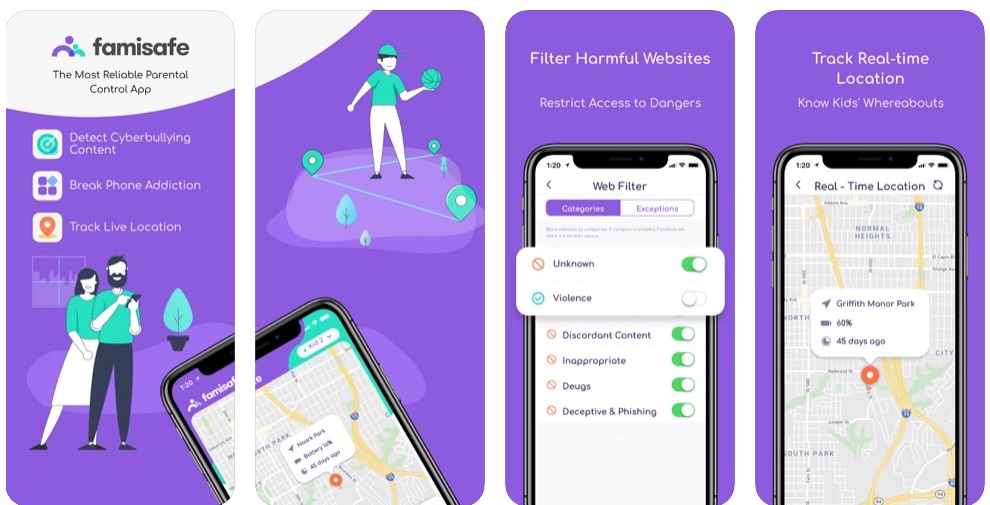With the introduction of the internet and its increased usage among the general masses, especially the new generation, parenting has become extremely tough. It has become hard to monitor what content your child watches and what places does he visit. The technological advancements have presented newer challenges in front of them. How do they protect their kids from cyber crimes like cyberbullying, pornography, malicious content, social media scams, etc.?
This is when a parental control app comes into the picture. This is the latest and unique technology that helps you monitor your child’s internet usage and even restrict it. This way, you know that your child is being fed with only the best quality content that helps him to be on the right track. Read on to know more.
FamiSafe
Introduced by WonderShare, Famisafe is a user-friendly and unique software that has several tools to let you control your kid’s internet usage by filtering and restricting the content that he reads or watches and by limiting the places that he visits.
How to use it?
FamiSafe is an account-based application. Therefore, to enjoy its benefits, you have to register and create an account on the website or application.
- Register your account. Choose a strong password so that nobody else, but you, is able to control your child’s internet usage.
- Set up the application on your kid’s device (mobile, tablet, laptop, etc.) with that account.
- Set up the application on your device with the same account.
Why is FamiSafe the best?
FamiSafe is a high-rated application with over a million satisfied users around the world. It has a variety of unique and exclusive tools and features to offer that help you to tap your child’s device. Here they are:
● Activity Control
The ‘Activity Control’ feature provides you with a timeline view of all the apps that your child uses and for how long. You can choose a particular date and get a timeline format of what apps your child has used and what apps he has installed or uninstalled on that day.
● Smart Schedule
This scheduling feature helps to build a schedule for your child based on the time slots and locations that you choose. You can also name these schedules and repeat them on any days of the week. You can add the names of the places like school, tuition center, or home to specify what the schedule is about.
● Location History
This feature provides you a complete list of all the places that your child has visited on a particular day, along with the time when he has reached those places. To access location history, you have to tap the ‘calendar’ icon, choose a date, and select ‘location history.’
● Geofences
If you wish to restrict your child from entering any specific areas or localities, this feature can be of real help. All you have to do is go to the ‘Geofences’ option, search for that location, slide the bar to set the area to restrict or to put a virtual boundary, and tap ‘Save’. Whenever your child crosses that virtual fence, the app instantly notifies you so that you can quickly make a call and restrict him.
● Explicit Content Detection
This is again a very useful feature that this application provides. This function allows you to connect to various accounts of your child like WhatsApp, Messenger, Instagram, Facebook, YouTube, Twitter, etc. and monitor his text messages. The app detects any suspicious words and instantly notifies you so that you can save your child from any potential risks. You can choose which type of content you wish to tap among the three categories provided – bullying, sex, or violence.
● Suspicious Photos
This feature, provided by the FamiSafe application, allows you to monitor your child’s device’s album and notifies you whenever any violent, suspicious, or adult content is detected. This even helps to transfer any such photos to your end so that you can look into the matter and help your child be on the right track.
● YouTube App Control
The YouTube App Control feature allows you to connect with your kid’s YouTube account and provides you a complete list of all the videos that your child has watched the chosen date. By analyzing this data, you can decide what content your child should be watching and thus gives you the control to block a particular video or channel from your kid’s account.
● Browser History
To access the browsing history, you have to tap on the ‘Calendar’ icon, select a date and go to the browser history. This feature gives you a list of all the websites that your child visited on a particular day, with the links to those websites. Just beside the link, you can find a ‘lock’ icon. By tapping on that, you can instantly block any suspicious websites and thus restrict your kid’s access to that.