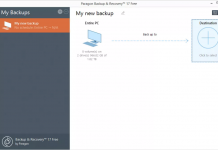Parental controls can be a lifesaver for working parents. By setting up some simple limits and restrictions, you can ensure that your kids are only exposed to age-appropriate content and activities.
Online dangers like cyberbullying, predators, and inappropriate content are well-publicized, and parents are rightly concerned about their kids being exposed to them.
What are Parental Control Apps?
A parental control app is a piece of software that allows parents to monitor their child’s activity on their mobile devices. These apps can track your child’s location, set limits on screen time, block certain websites and apps, and even monitor your child’s social media activity.
Parental control apps are important because they give parents the ability to keep tabs on their kids’ online activity. By monitoring their kids’ devices, parents can get a better idea of what they are doing online and ensure that they are not being exposed to any dangers.
Why do you need Parental Control Apps?
With the ever-growing popularity of mobile devices, it’s more important than ever for parents to have a way to monitor their kids’ online activity. Here are four reasons why parental control apps are so important:
- They allow parents to monitor their kids’ online activity.
- They help parents limit their kids’ screen time.
- They can block certain websites and apps.
- They can help parents monitor their kids’ social media activity.
Parental control apps are a valuable tool for parents who want to keep their kids safe online. By monitoring their kids’ devices, parents can get a better idea of what they are doing online and ensure that they are not being exposed to any dangers.
What are the Benefits of Parental Control Apps?
There are many benefits to using parental control apps. Here are just a few:
They Can Keep Your Kids Safe
The most important benefit of parental control apps is that they can keep your kids safe. By monitoring their activity, you can ensure that they are not being exposed to any dangers online. You can also use the app to track your child’s location and make sure they are where they say they are.
They Can Help You Teach Responsible Device Use
Parental control apps can also be used to teach your kids how to use their devices responsibly. By setting limits on screen time, you can help them learn how to balance their device use with other activities. And by blocking certain websites and apps, you can teach them about appropriate online content.
They Can Help You Save Money
Parental control apps can also help you save money. By setting limits on screen time, you can reduce your child’s data usage. And by blocking in-app purchases, you can avoid unwanted charges on your bill.
There are many benefits to using parental control apps. They can keep your kids safe, help you teach responsible device use, and help you save money. If you’re looking for a way to monitor your child’s online activity, a parental control app is a great option.
What are the Best Parental Control Apps?
There are many different parental control apps available, so it can be tough to decide which one is right for you. Here are the three best parental control apps:
Family Orbit – Best Cross-platform Parental Monitoring App
Family Orbit is one of the most popular parental control apps, and it is available on both iOS and Android. With Family Orbit, parents can track their children’s location, as well as monitor their calls, texts, and social media activity.
Family Orbit also allows parents to set limits on their children’s screen time, as well as manage the apps that they can use. For example, parents can choose to limit their children’s social media usage to 1 hour per day.
You can also use Family Orbit to monitor your child’s calls and texts. For example, you can see who your child is texting and what they are saying.
Overall, Family Orbit is a great parental control app for parents who want to track their children’s location, monitor their calls and texts, and set limits on their screen time.
With a 7-day free trial, now is the perfect time to try out Family Orbit. Once you see how much it can help you keep track of your children, you’ll be glad you did!
Screen Time – Best iOS Parental Control
The iOS Screen Time feature is a great way for parents to keep track of their children’s device usage, and it can be used to set limits on specific apps or app categories. In order to access Screen Time, simply go to Settings > Screen Time.
There are a few different ways to set limits on Screen Time. Parents can set a daily limit for all devices, or they can set limits for specific apps and app categories. For example, parents can choose to limit their children’s social media usage to 1 hour per day.
You can also use Screen Time to set a bedtime for your child’s devices. This will prevent them from using their devices during certain hours, such as when they should be sleeping.
Overall, Screen Time is a great way for parents to keep track of their children’s device usage and set limits on certain apps or app categories. By doing so, parents can ensure that their children are using their devices in a responsible and safe manner.
Family Link – Android Parental Control
Family Link is another great parental control app for parents who want to keep track of their children’s device usage. With Family Link, parents can set limits on their children’s screen time, as well as manage the apps that they can use.
In order to access Family Link, simply go to Settings > Accounts > Family. From here, you will be able to add your child’s account and begin managing their device usage.
Like Screen Time, Family Link also allows parents to set a daily limit for all devices, or they can set limits for specific apps and app categories. For example, parents can choose to limit their children’s social media usage to 1 hour per day.
You can also use Family Link to manage the apps that your child can use. For example, you can block certain apps that you feel are inappropriate for your child.
Overall, Family Link is a great parental control app for parents who want to keep track of their children’s device usage and manage the apps that they can use.
Final Words
Parental control apps are a great way for parents to keep track of their children’s device usage and set limits on certain apps or app categories. With the help of a parental control app, parents can ensure that their children are using their devices in a responsible and safe manner.
Screen Time, Family Link, and Family Orbit are three of the best parental control apps available. Each app has its own unique set of features, so be sure to choose the one that best suits your needs.